What is a Child Panel offered by QuickFollowz?
A Child Panel is a panel with a limited selection of features that is linked to QuickFollowz Booster system.
But what exactly is a Child Panel?
Let’s break down the key differences between QuickFollowz Booster and Reseller’s Child Panel.
Differences between QuickBooster and Child Panel
1. Panel ownership
The first major difference is that a Child Panel never belongs solely to its owner. A Reseller has to share the ownership rights with QuickBooster the Child Panel in question is linked
to.
The point is: if you buy a Child Panel because its maintenance is cheaper than others, you need to be ready for the fact that you won’t be 100% in control. QuickFollowz Booster system will always have access to all your data such as panel users, staff members, etc. QuickFollowz Booster can also edit your own access rules, set a new password to your account or even suspend it. Many people don’t know that when they decide to purchase Child Panels but, of course, it’s important to keep in mind that QuickFollowz Booster always remains the main boss.
It’s probably the main reason why Child Panel owners sooner or later decide to switch to others instead – and it’s definitely possible, you can hit us up anytime to learn how you can do it like transferring your Child Panel’s data in case you’re interested or planning to move out to a different platform.
Child Panel owners can have multiple staff members.
2. Number of providers
The second significant difference is in the possible number of providers: a Child Panel can have only one provider, and it’s QuickFollowz Booster system that it is linked to.
3. Maintenance cost
Now, let’s talk about the maintenance cost. Child Panel cost $20/month, and there’s an order limit of 500 received orders/month. But here’s the catch: all orders are processed via QuickFollowz Booster system that a Child Panel is linked to. It
means that QuickFollowz Booster system manages or processes all orders in general.
This is why if you purchase a Child Panel, you shouldn’t count on its major growth since the monthly orders limit of such panel is very limited however, it is way more functional, which is crucial if you want to manage a lot of loyal customers since all features are available and functional to grow your business substantially.
4. No Limits in selection and use of features
Last but not least: the difference in selection of features and limits in use of certain features.
Here are the features that are available in QuickFollowz’s Resellers’ Child Panel: 500 monthly orders limit, unlimited number of services, Admin API, Average Time, Affiliates, The Multi-currency Module, Updates page, Free balance, Account Membership Feature,
start count parsing and many more. However, Child Panels can’t sell their own child panels.
A couple of features are available fully, such as subscriptions and order refill. Child Panel owners can create their own subscriptions and order refill options. These features available in case a QuickFollowz Booster system that a child panel is linked to provides or allows them. This means that a Child Panel offers exactly those subscriptions and order refill options that are available in QuickFollowz Booster system
it’s linked to – and that’s it.
As you can see, Child Panel have many useful features (but there is only single significant limits in use which is the number of orders you can receive per month) and over all that can greatly improve panel user experience, especially if you need to process a lot of orders and want to continue
growing your panel. Child Panels are a fantastic tool for smaller resellers due to the affordable maintenance cost.
What can you use Child Panel for?
Child Panel are fully white-labeled so you, as a reseller, may sell or import some/all services available from QuickFollowz Booster System and sell it as a service to your customers.
Since all orders are processed via QuickFollowz Booster, it’s a good way to boost the growth of your business and increase income. This feature is very popular since
purchasing a Child Panel is often the most suitable option for inexperienced resellers, those who are just getting started.
Summing it up
See all features and information accessible for a Child Panel listed in a table below for your convenience.
| Feature | Child Panel |
| Panel ownership | Limited control of the panel, max possible number of staff members |
| Providers | Only 1: QuickFollowz Booster System |
| Maintenance cost | Fixed at $20/month, limited to 500 number of orders a month |
| Multi-currency module | ✓ |
| Free balance | ✓ |
| Ticket Assignment | ✓ |
| Secret Services | ✓ |
| Coupon System | ✓ |
| Broadcast System | ✓ |
| Child panels selling | ✗ |
| Average time | ✓ |
| Affiliate system | ✓ |
| Updates page | ✓ |
| Account Membership Status | Per request |