To connect your website with QuickBooster using API Connect,
1. Simply go to your Account Settings or Account page from your QuickBooster Portal and then generate your API Key.
2. Once done, go to your website admin panel, add us as your “Provider” and input the API Link (https://boost.quickfollowz.com/api/v2) and your generated API Key.