Introducing The Newest Feature of Instagram: The REELS

Some of us, if not many must have noticed the new feature that has been added to Instagram. This feature is known as the Reels feature. Does it seem similar as if you had seen anything like it before? Exactly. You guessed right as you may have seen a similar feature on Tiktok. Do you know how this new feature works on Instagram?
Just like Tiktok, Instagram has come up with a new and easier way of recording short video clips of about 15 seconds that you can share as Feeds or Stories on your Instagram account. As part of enhancing content creation and entertainment on its application, Instagram has enabled this feature that allows users to record and post short videos with set music. With its special feed and explore page, Reels videos are set to be the next big place for entertainment and quality content on Instagram. The explore page is filled with collections of short reel videos which makes it seem exactly like the popular Tiktok app.
The recent feature by Instagram comes in the wake of recent turbulence faced by Tiktok as it is set for a potential ban in the United States. However, with this recent inclusion by Instagram, more social media users will get to enjoy this fun way of creating content if at all Tiktok eventually fazes out.
How do the Reels feature work on Instagram?
Instagram users can now create short videos while adding interesting audio to it. Just as with Tiktok where you can import sounds from existing videos and then act or mime to it, Instagram also has the same feature now. Reels feature comes with a well-improved video editing feature that allows all users and content creators to edit videos and share them on their stories and Reels explore page.
You can create Reels videos as easily as you could upload Instagram stories. To create your own Reels videos on Instagram,
- Go to the Explore page on your Instagram.
- Click on the Reels icon by the side and then select the top right button where you can start recording your videos.
- Add audios either from your local playlist or import audios from already existing Reels videos. On any reel video, click on Original Audio and then select Use Audio if you will like to add the same music or soundtrack to your video.
- Share your Reel video either to your Story or to your Reels video Feed.
If you want to check out other Reels videos uploaded by other Instagram users you follow, you can get that on the For You page meant for Reels videos. However, the Reels explore page displays not only videos shared by people you follow even though it brings videos related to your usual interactions. You have access to an unlimited number of Reels videos from trending pages that are popular on Instagram. The interface is very simple and easy to use.
By swiping up and down, you can move between previous and the next reel videos to keep you entertained. As you do this, you will have seen some videos labeled “Featured”. Featured reel videos are usually video content selected by Instagram and considered educative and inspiring enough for the public to view. It may turn out that your Reel video too will be featured on the reels explore page as you will be notified.
Reels Video Editing
To affirm that you are in absolute control of your reel’s video content, the video editing tools allow you to remove unwanted parts of any video you have recorded and import the ones you prefer. In essence, these tools help you to bring the very best out of yourself and to share quality content with other users on Instagram. Some of the video editing tools include;
1. Video speed adjustment
Here, you can determine the speed of your reel videos. Whether you prefer a fast-paced or a slow-motion video, you have it all to decide.
2. Video effects collection
Effects make up your videos look. There is a collection of video effects available for use in the library. You can choose one of these and apply it to enhance your reel videos.
3. Duration of clip
Right from starting the reel video, select the stopwatch icon to set how long you want the reel video to be. The timer starts ticking when you start recording. You can, however, stop your video and start as many times you want just as with Tiktok while holding and releasing the record button.
Several other tools such as adding stickers and likes can help improve your videos. You can also add a video thumbnail to your video by selecting an image from your local files.
How do Instagram Reels help my brand or business?
This is a crucial one for business owners and brands who are concerned about reaching out to a larger audience for marketing purposes. The new Reels feature on Instagram is an effective means to grow your customer and followers based on the social app. It helps your brand to create more creative content that will, in the same vein, engage your followers and entertain them. Through short 15- seconds video clips like these, you can introduce recent products or services from your business to your audience on Instagram space.
These tips will surely help you get the best out of Instagram Reels for your business marketing;
- Post video content that seeks to educate and inform your followers or viewers.
- Record your new products and innovations and share them with your audience.
- Fashion your content in such a manner that your viewers can relate to them.
The new Reels feature by Instagram is an excellent opportunity for you to increase engagements on your account. As you post Reels videos, more Instagram users will find your videos relatable and entertaining and through that, you earn some new followers or you can buy real followers from our Cheap SMM Panel.
In a similar manner, Instagram Reels offers a big room for brands and businesses to display new products, services, tech, and innovations to both existing and prospective clients. With the only available analytics methods being videos likes, comments, and number of views, you will be able to analyze engagements on your Reels videos and improvements.

Aute mi ut suspendisse velit leo, vel risus ac. Amet dui dignissim fermentum malesuada auctor volutpat, vestibulum ipsum nulla.
Sed reprehenderit quam, non felis, erat cum a, gravida lorem a. Ultricies in pellentesque ipsum arcu ipsum ridiculus velit magna, ut a elit est. Ultricies metus arcu sed massa. Massa suspendisse lorem turpis ac.
Massa suspendisse lorem turpis ac. Pellentesque volutpat faucibus pellentesque velit in, leo odio molestie, magnis vitae condimentum.