How to add providers on your own QuickFollowz SMM panel?
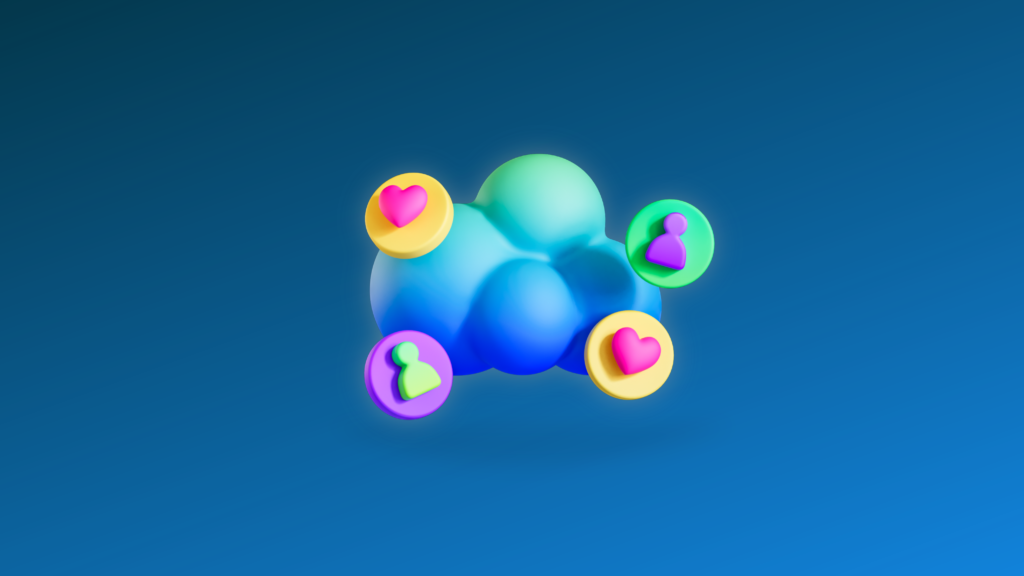
So, you’ve created your panel but how to start making money on it? Below you’ll find a detailed guide on how to add services, how to add API token and more. If you want to know how to create a panel read this article.
To find all the management tools click the “Settings” above the menu.
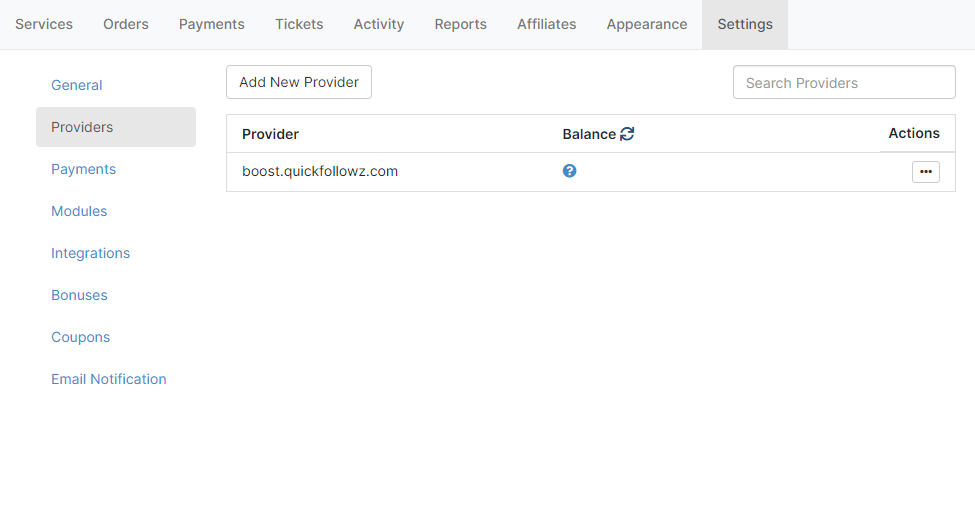
On this page, you will see the list of the providers currently you have. Here you can also see the button for adding a New Provider as well as the customization tools to edit your present providers.
For the start, you need to add a New Provider.
In the opened window you can see the requirements or form to be filled out in order to add a new provider. It requires you the API URL, API Key and the Balance Limit itself.

Now, you are going to get the API URL and Key of your supplier/provider that will provide services to your panel. To do that, you need to visit both: Account page and the API page from the website panel of your provider. See the screenshots below:
To get a unique API key you need to click the “Generate” button or the “Icon same as shown above”. Once done, this successful message will show together with the new Unique API Key.
For the final look, this screenshot should be the same as yours:
Now, if you want to synchronize services from the panel you chose, click the “Import” button in Services page.
You will be redirected to initiation page where you can edit the Profit margin you would like to add and by choosing the provider you would like to add services from.
All services from that panel will be automatically displayed on your own panel.
You can choose all services from your chosen panel or just several. After everything is set, just click the “Import selected” blue button.
And it’s all done, your panel is ready! If you imported services, you can find it on the “Services” page.
So, after everything is done you’re ready to make money on your SMM-panel. With our platform, you can add any services, set any prices and do everything you want with your panel. And all that you can do just for $10 as a starting plan!
As you can see, QuickFollowz has a wide range of features, read more in our blog – https://quickfollowz.com/articles/insights/2024/384829207/top-quickfollowz-rental-smm-panel-features/. Keep in touch and good luck!

