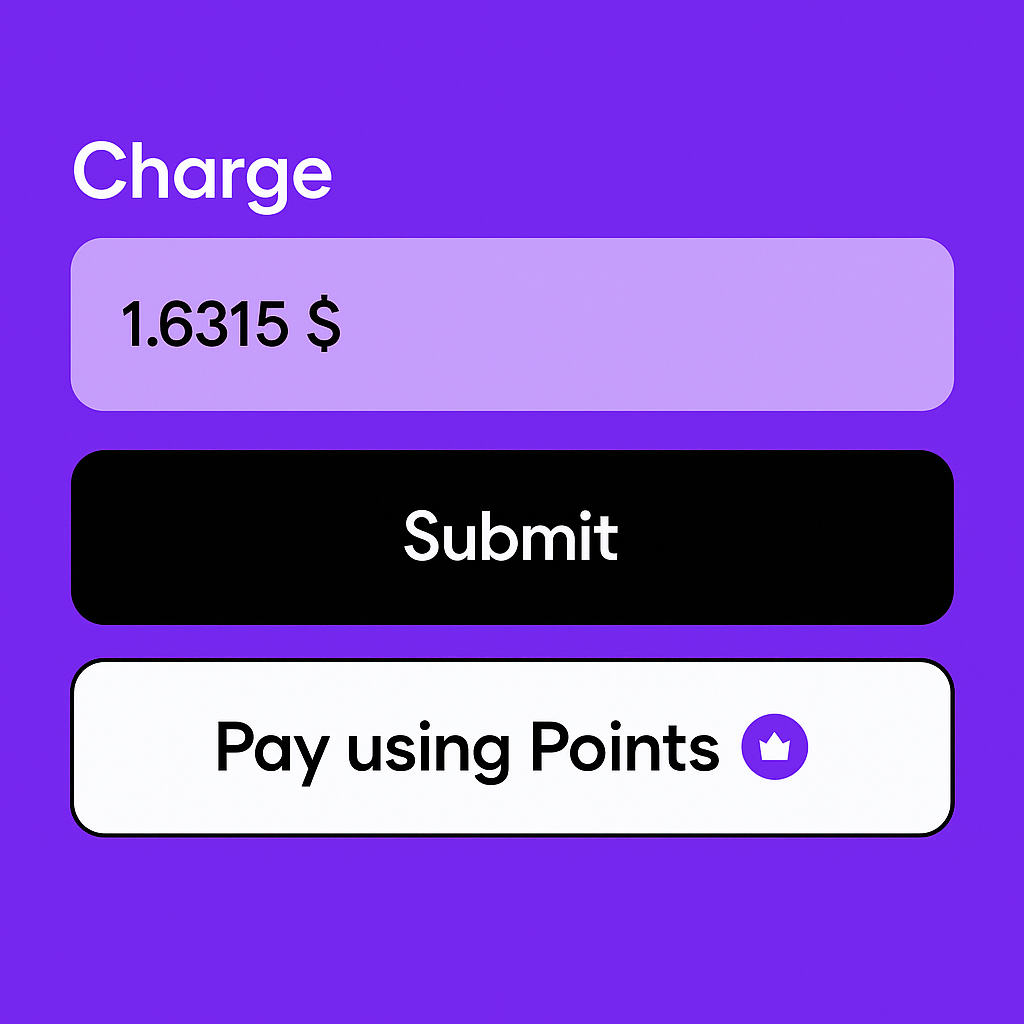🏆 Pay Orders Using Booster Points
With the Booster Points system, QuickFollowz Premium Boosters can use earned points to pay for eligible orders, helping reduce real balance usage and maximize value from platform activity.
💡 What Can You Use Points For?
- Submit orders on selected services using available Booster Points
- Access exclusive discounts when paying with points
- Unlock special offers available only to point-based orders
📦 How to Pay with Points
- Log into your Booster account dashboard as a Premium Booster.
- Choose a service and fill out your order details.
- On the payment options, select “Pay with Points” and make sure that you have sufficient Booster Points balance to proceed.
- Formula: $ Price of the Service x 100 Points = Total Cost of a Service in Points
- Confirm the points required and click Submit Order.
🎯 Tips for Maximizing Points
- Engage with daily and seasonal promos to earn bonus points
- Check your Booster Level to unlock point-eligible services
- Redeem your Booster Points and convert it into account funds
📍 View Your Points Balance
Visit your Booster Account → Account Setting to see current Points Balance and Conversion Calculation.
Make your activity count. Pay with Booster Points and save more on every order. 🎉